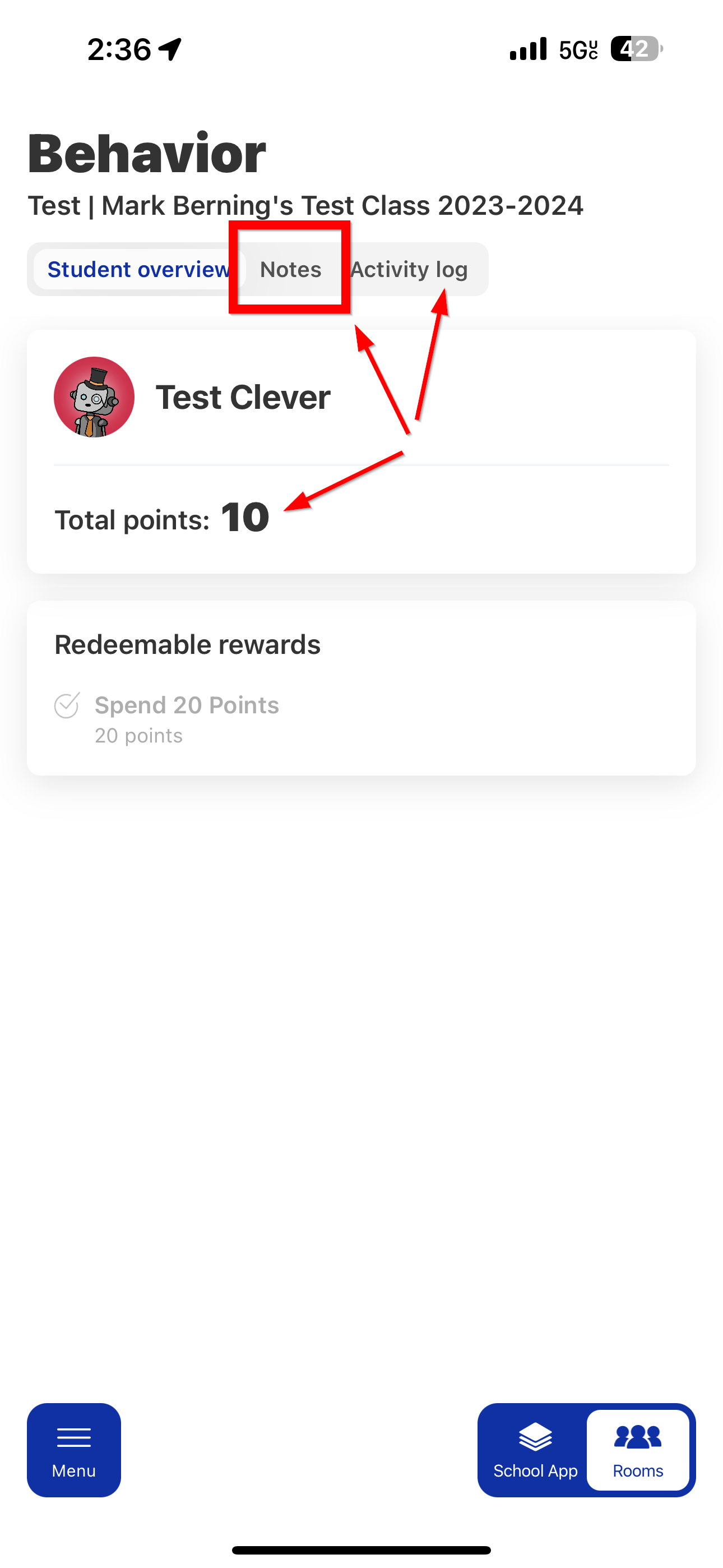- Once you are logged into the EUSD app you will see the home screen where you can choose a student, choose a class, and choose a menu item.
- Click on Behavior and then you will see the Behavior Student Overview screen showing points and tabs for Notes and Activity log.
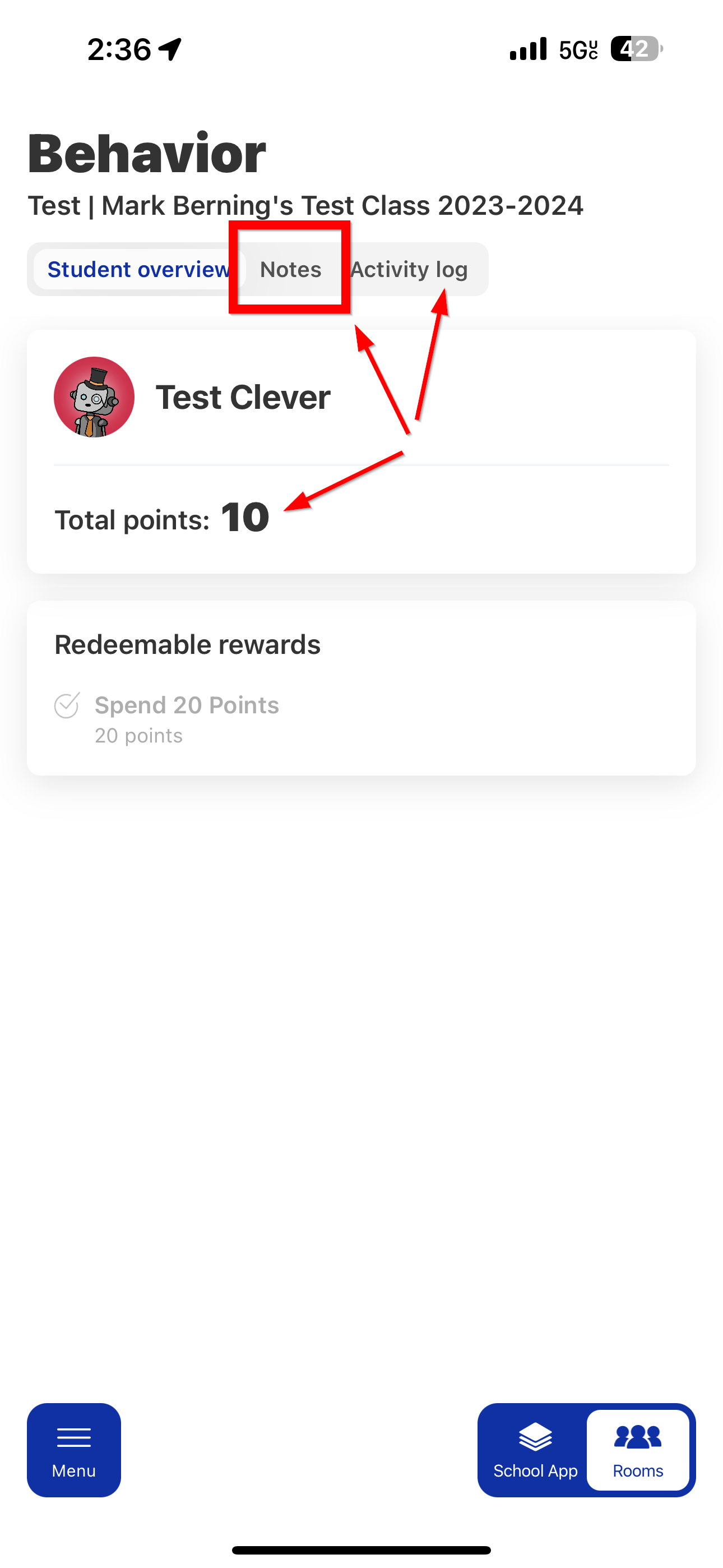
Auth: M.B.