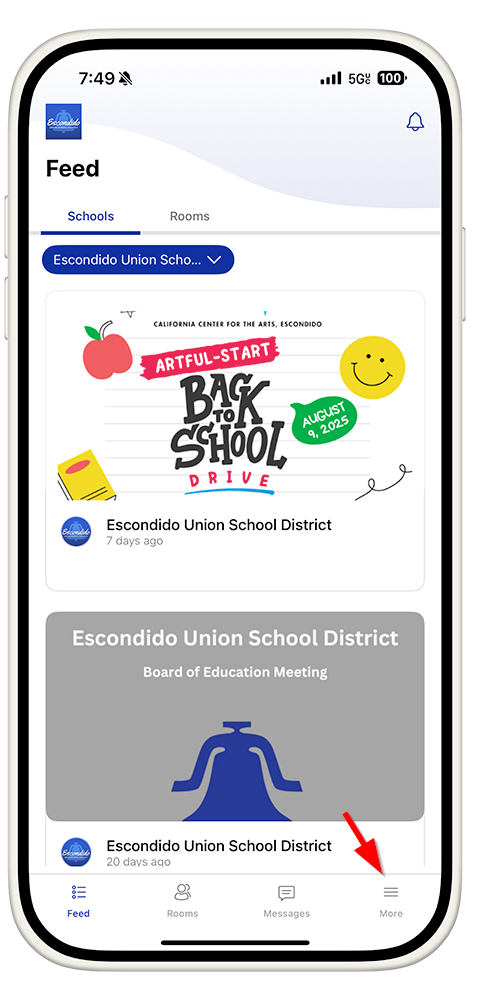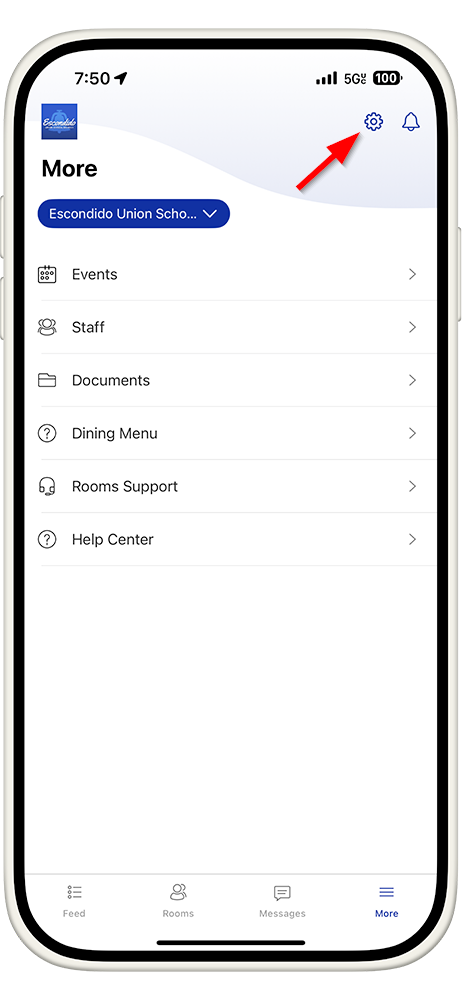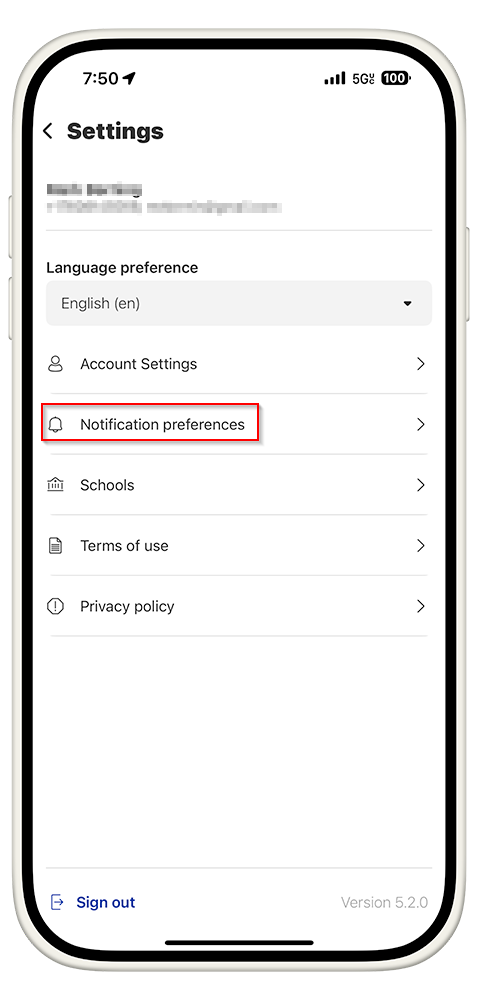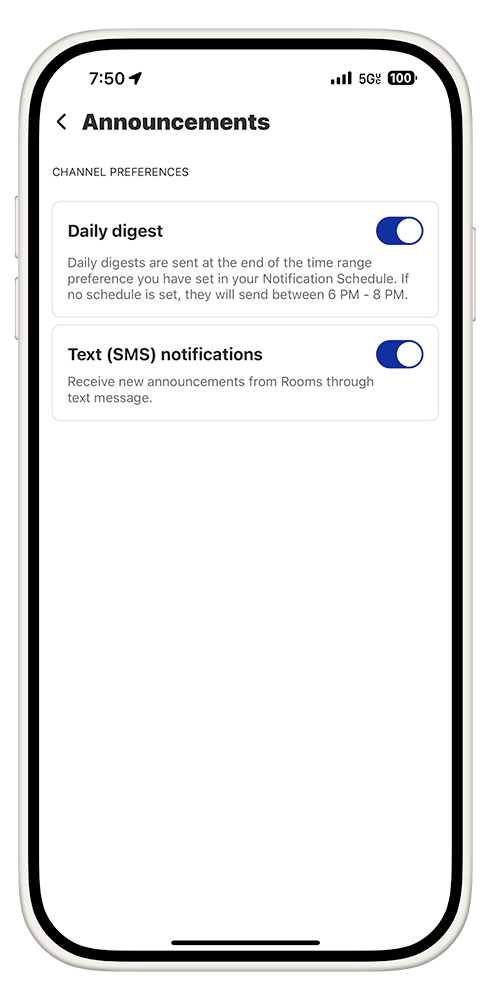- Make sure you have the latest version of the EUSD app by either deleting the current app on your phone and reinstalling it from the app store or by finding the EUSD app in the app store and clicking 'Update'.
- Once you have the latest version of the EUSD app installed, login, and then click "More" in the bottom menu > then click the gear icon in the top right corner > then click Notification preferences. You can also set your language preference here.
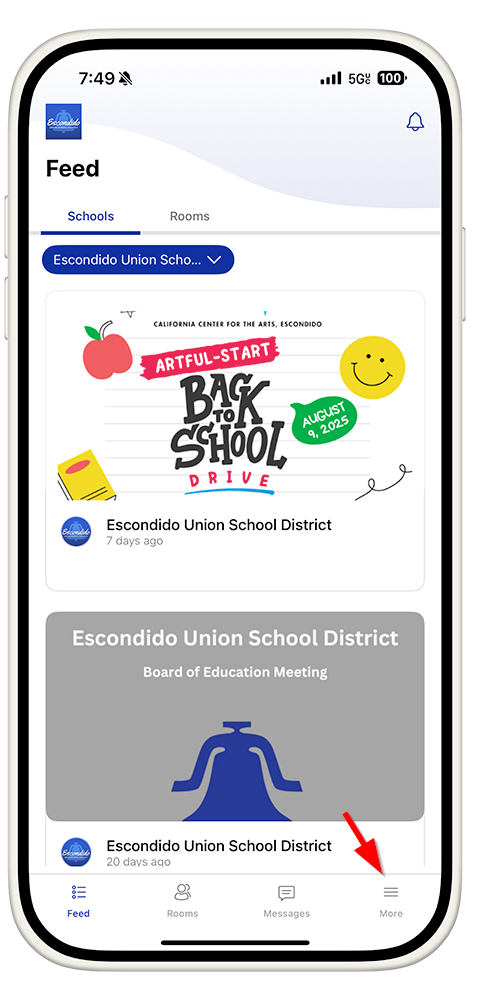
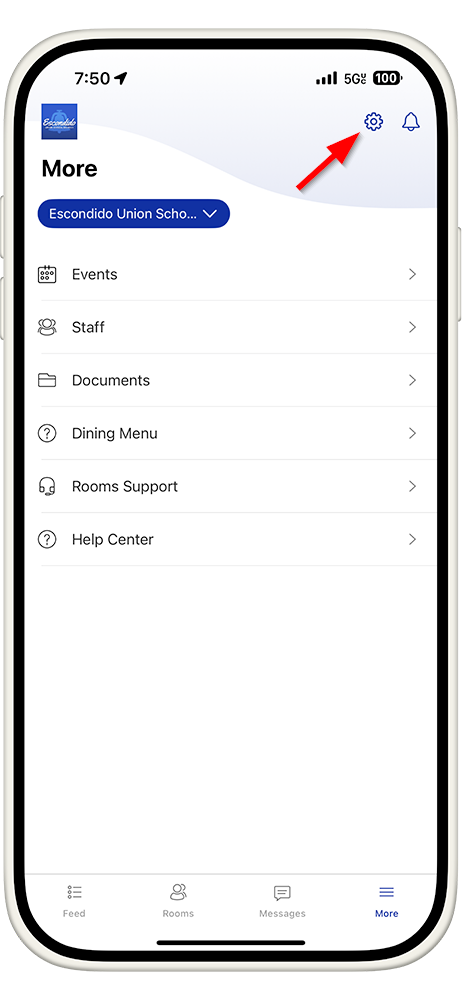
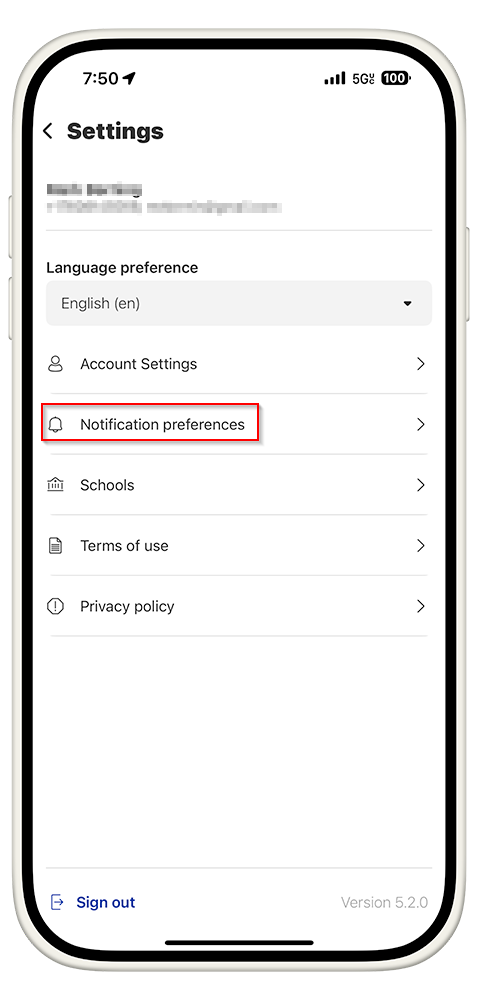
- Set your time zone to Pacific and then click 'Messages' and turn on Text (SMS) notifications and Email notifications.


- Click Announcements and turn on Daily digest and Text (SMS) notifications.
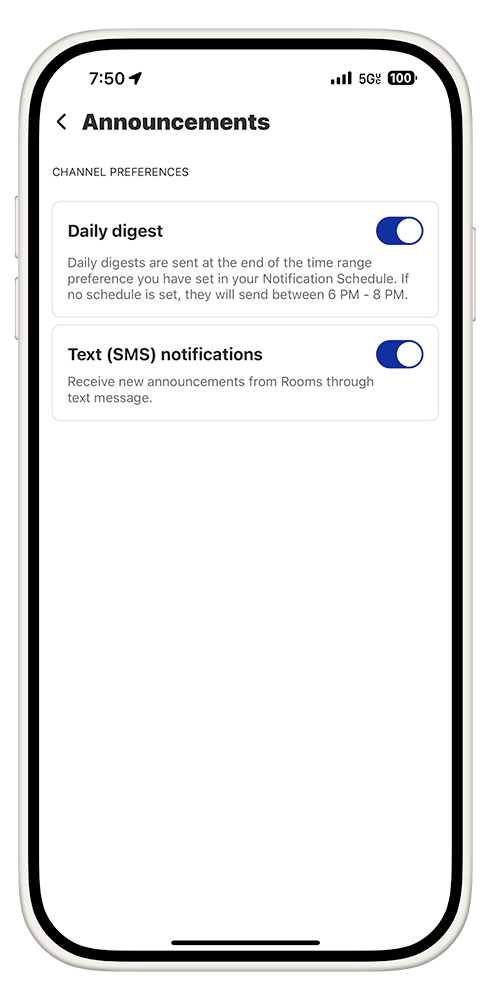
Auth: M.B.